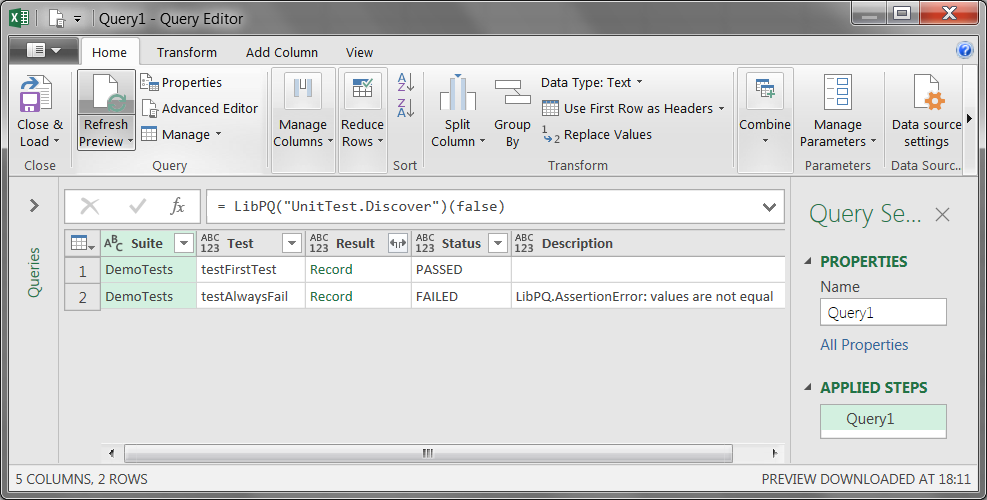As your code base gets bigger, test automation becomes more and more important. This applies to any development platform, including Power Query / PowerBI. If you reuse your code and improve some low level function later, test automation allows you to make sure your changes did not break anything that depends on the part of code you've just modified.
As far as I know, there are no tools that allow us to perform automated testing of functions and queries written in Power Query M language. That's why I've built a simple unit testing framework into LibPQ.
LibPQ UnitTest framework
The UnitTest framework is modelled after the only other unit testing tool I have experience with: Python's unittest. It offers the following features:
- Test suites to arbitrarily group individual test cases
- Assertion functions to test simple statements
- Subtests to execute the same test on a sequence of sample inputs
- Test runner and test discovery functions to execute your test suites
- Test results table that can be analyzed either manually or with any automation tool you create
Inner workings of the test framework are described in the documentation. This article will demonstrate how it works.
UnitTest demo
All modules described here are imported with LibPQ, so a basic familiarity with the library is assumed (readme, getting started).
Let's create a basic test suite and save it in the directory listed in LibPQPath:
/* DemoTests.pq - sample test suite */
[
Assert = LibPQ("UnitTest.Assert"),
testFirstTest = Assert[Equal](6*7, 42),
testAlwaysFail = Assert[Equal]("foo", "bar")
] meta [LibPQ.TestSuite = 1]
The test suite is a record (note the square brackets surrounding the code) that contains:
- Two test cases (values prefixed with "test")
- The first test will pass because 6 times 7 is 42
- The second test will always fail because "foo" and "bar" are different strings
- And one related value:
Assertis a helper for building test functions. Its use is not required, but makes writing tests much easier.
The last line contains metadata that marks the test suite as such and allows test discovery tools to distinguish it from just another record.
Here is what UnitTest.Discover function will do when invoked:
- Search all locally available modules for valid test suites (hence the metadata)
- Execute each located test suite with UnitTest.Run
- Return the test results as a table, reporting as much data about the failed tests as possible
In the screenshot above we invoke UnitTest.Discover with compact_output =
false but when you'll have dozens of test cases you'll probably prefer default
behavior (group test results by status).
More about UnitTest in LibPQ
If you liked the idea of unit testing M language code, check out the main UnitTest documentation and a more extensive test sample that makes use of subtests.